Results 51 to 60 of 84
Thread: 3D Printing thread
-
December 9th, 2022, 09:31 PM #51
 Re: 3D Printing thread
Re: 3D Printing thread
Printer arrived and is set up. I still have more to do, flashing the controller to the open source version of Klipper so I can put the accelerometer on it and do realtime input shapping (the printer will adjust to prevent harmonic vibrations from messing up the print), and calibrate it as best I can. Also need to get nylon and carbon fiber fill filaments for durable lower prints.
This is video is the last 2 minutes of a 7 minute print of a 20mm calibration cube. There is no timelapse in this video at all.
-
December 10th, 2022, 11:18 AM #52
 Grand Member
Grand Member











- Join Date
- Aug 2011
- Location
-
Moscow,
Pennsylvania
(Lackawanna County) - Posts
- 4,029
- Rep Power
- 21474853
 Re: 3D Printing thread
Re: 3D Printing thread
Check reddits fosscad sub if you havenít already. Iím still rolling with an upgraded ender 3 pro so o havenít dipped into the carbons yet. I really am lusting after a Bambu labs carbon
-
December 11th, 2022, 09:38 AM #53
-
December 28th, 2022, 12:15 PM #54
 Re: 3D Printing thread
Re: 3D Printing thread
I'm envious of you guys. After a day and a half of fiddling around trying to get my Ender 3 Pro V2 to respond to the "auto home" function I'm about ready to box the whole mess back up.
I expecting some tinkering with getting prints to function. I wasn't expecting to be troubleshooting motherboard connections and flashing firmware out of the box.The resident Saiga snob
"You will never leave Harlan alive..."
-
December 28th, 2022, 03:47 PM #55
 Re: 3D Printing thread
Rules are written in the stone,
Re: 3D Printing thread
Rules are written in the stone,
Break the rules and you get no bones,
all you get is ridicule, laughter,
and a trip to the house of pain.
-
December 28th, 2022, 08:09 PM #56
 Re: 3D Printing thread
Re: 3D Printing thread
When you select the "auto home" function there is a slight movement up of the carriage along the Z axis, about 5 inches of unspinning of filament but no movement along the X or Y axis.
When I disengage the stepper motors I can manually move the carriage. I don't think I'll be able to level the bed since there is too large of a gap between the bed and the print nozzle. The bed was originally very loose but I have that tightened up now.The resident Saiga snob
"You will never leave Harlan alive..."
-
December 28th, 2022, 08:27 PM #57
 Re: 3D Printing thread
Re: 3D Printing thread
Auto Home shouldn't involve feeding filament, and it shouldn't even try to do anything with the feed if it's not up to temp. Feeding through a cold head is asking for jams. Did this come prebuilt, or was it a kit that you assembled?
Can you post some pics of the mainboard with all the wiring attached?Last edited by streaker69; December 28th, 2022 at 08:43 PM.
Rules are written in the stone,
Break the rules and you get no bones,
all you get is ridicule, laughter,
and a trip to the house of pain.
-
December 29th, 2022, 10:04 AM #58
 Re: 3D Printing thread
Re: 3D Printing thread
This was a partially assembled Amazon special. I had to put together the uprights, connect the screen and hook the wiring up to the carriage. The board came wired and the bed came on the lower assembly.
IMG_20221229_084531768.jpg
The gap between the printhead and the bed. The carriage is down on the z axis stop.
IMG_20221229_084849857.jpg
Left side of the board , connections are from the top of the photo "E", "Z", "Y" and "X"
IMG_20221229_084754858.jpg
Right side of the board. connections from the top are "Z", "Y" and "X".
IMG_20221229_084637940.jpg
Overall board, Version 4.2.2The resident Saiga snob
"You will never leave Harlan alive..."
-
December 29th, 2022, 10:37 AM #59
 Grand Member
Grand Member











- Join Date
- Aug 2011
- Location
-
Moscow,
Pennsylvania
(Lackawanna County) - Posts
- 4,029
- Rep Power
- 21474853
 Re: 3D Printing thread
Re: 3D Printing thread
Where is your z stop set at? Are you positive your gantry and frame are perfectly square?
-
December 30th, 2022, 10:57 AM #60
 Re: 3D Printing thread
Re: 3D Printing thread
z-offset is 0.0 The gantry and frame are square as best as I can throw a cheap square against them.
The resident Saiga snob
"You will never leave Harlan alive..."
Similar Threads
-
Printing
By Glock_23 in forum Concealed CarryReplies: 80Last Post: July 10th, 2013, 08:27 AM -
Printing :-S
By cakeshooter in forum Concealed & Open CarryReplies: 42Last Post: April 11th, 2012, 08:33 PM



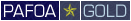

 Reply With Quote
Reply With Quote






Bookmarks