Results 1 to 1 of 1
Thread: PAFOA pic posting tip of the day
-
August 17th, 2015, 07:30 PM #1
 PAFOA pic posting tip of the day
PAFOA pic posting tip of the day
Stumbled on how to embed a full-size jpeg or other image file directly into a post from a PC instead of displaying as a thumbnail. Since the upgrade, import from the internet as a URL works fine (just remove that pesky "Retrieve remote file and reference locally" checkmark), but I have lamented that I hadn't found a way to upload and insert a full-size file from my computer...until now:
Before clicking the Insert Image button, simply click the first button which is the "Switch Editor to WYSIWYG Mode" button. Position cursor where you wish image to appear in the post then proceed with Insert Image (upload from computer) option as normal.
poofa pic embed.JPG"Everyone is entitled to my opinion." - Gman106
"Everyone has a plan till they get punched in the face." - Mike Tyson
"Get the hell out of my way." - John Galt
Similar Threads
-
Sig posting?
By ak47fullmag in forum Support & SuggestionsReplies: 0Last Post: February 5th, 2013, 11:00 PM -
[PAFOA Blog] PAFOA Members Help Frustrate MAIG in the Southeast
By RSS in forum PAFOA BlogReplies: 1Last Post: March 22nd, 2010, 09:50 PM -
Problem with vBulletin posting controls only on PAFOA
By Pa. Patriot in forum GeneralReplies: 13Last Post: February 10th, 2008, 08:24 PM -
Feedback Posting Rules And Standards - READ BEFORE POSTING!
By danp in forum FeedbackReplies: 0Last Post: August 10th, 2006, 11:26 PM



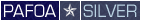



 Reply With Quote
Reply With Quote
Bookmarks