Results 1 to 10 of 18
Thread: Forum Usage: Tips and Tricks.
-
April 1st, 2008, 10:03 AM #1
 Forum Usage: Tips and Tricks.
Forum Usage: Tips and Tricks.
Forum tips and tricks.
Want to know how those cool quote boxes and links that appear as text and not a web address work? Here it is.
Quoting posts
There's a couple different ways to quote a post.
On the post you want to quote, there is a button on the bottom right of the post window that looks like this: , this is the quote option of your general reply functions; we'll get to the other options later on. Once you've quoted the post, you'll see that it also gives the members name of the post you're quoting, and an arrow in a blue box that looks like this:
, this is the quote option of your general reply functions; we'll get to the other options later on. Once you've quoted the post, you'll see that it also gives the members name of the post you're quoting, and an arrow in a blue box that looks like this:  , that is a view post arrow, and clicking that will take you to the original post that you are quoting.
, that is a view post arrow, and clicking that will take you to the original post that you are quoting.
So once you've quoted a post, and you want to reply to that post point by point, you can break up the quoted post using either straight text editing, or using the quote option from your post tool bar, that option looks like this:
Using the "Quick Quote" as I call it, you can still add the members name simply by doing the following, inside the first quote tag [quote], put an =MEMBER_NAME after the quote, for example: quote=MEMBER_NAME, if in the appropriate tags would appear as:
If you want to have the view post arrow associated with all your broken down quotes, all you need to do is add a semicolon after the members name, and copy and paste the post number after the semicolon. Originally Posted by MEMBER_NAME
Originally Posted by MEMBER_NAME
Such as the following example.
When quoting a post, using the standard quote or multi-quote option, it will automatically give the view post arrow by using the ;post number after the member name, so you can just copy that portion of the tag and paste it as needed, just be careful when using the copy and paste as to not past an incorrect post number.
That covers quoting a single post. If your in a thread, and there are multiple posts that you would like to quote without being a post whore , you can use the multi-quote feature to quote multiple posts in a single post of your own, this means you can quote 3 posts at once in the same post. I know, I know, you’re saying “But why would I want to post less?” Simple, it’s freaking annoying to come into a thread that’s all ready three pages long and see 5 stinkin’ posts from the same person quoting the five previous posts before his (or hers).
, you can use the multi-quote feature to quote multiple posts in a single post of your own, this means you can quote 3 posts at once in the same post. I know, I know, you’re saying “But why would I want to post less?” Simple, it’s freaking annoying to come into a thread that’s all ready three pages long and see 5 stinkin’ posts from the same person quoting the five previous posts before his (or hers).
So here’s how you use the Multi-Quote feature, on the bottom right of the post window where the quick reply and regular quote options are, you have the Multi-Quote button that looks like this:
You select this on every post that you want to quote, the color of the selected post’s Multi-Quote button will change color to indicate that it’s been selected and look like this.
Once you’ve selected all the posts that you want to quote, just hit the Post Reply Button:
And your post will contain the desired quotes.
Using Hyperlinks
We all like to post links to what we’re showing off, asking questions about, references to news stories, etc. etc. But who wants to see: http://www.pafoa.org/forum/blah/blah...blah/blah/blah
When you can see: THIS
This is done by inserting a hyperlink into a string of text. Pretty freaking sweet isn’t it?
You accomplish this by highlighting the text that you want to show as a link. In the above example, I used “THIS” as my desired text. Once I highlighted “THIS” I clicked on the hyperlink button: from the reply to post tool bar:
from the reply to post tool bar:
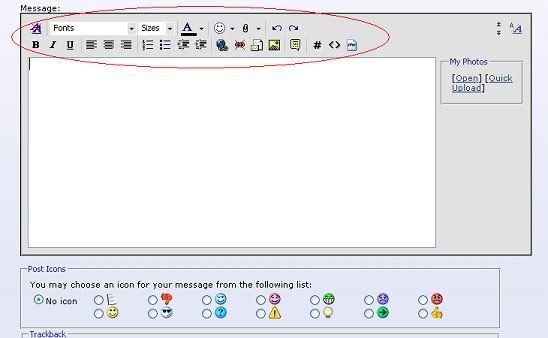
Once, you click on the insert hyperlink button, the following box will appear:
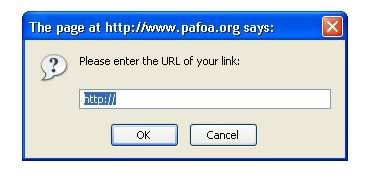
Simply type in or paste the URL you want to share, and hit OK. The highlighted text will go to that URL.
So if I want to give a link to….Sig’s website, without showing the whole URL, and making it look like it is part of the post. I’d type the following.
Check out Sig's website, they added a bunch of new guns
I highlighted Sig's website, and inserted the URL to Sig’s new product page. **Note: I have no affiliation w/ Sig, I was just using them for reference**
A little bit about “tags”
When you use bold text, italic text, underlined text, quotes, different fonts and colors; the words you want those specific attributes to belong to get wrapped in tags, tags are just simply characters wrapped in brackets [***] with another set of brackets with a forward slash [/***] at the end of the sting of , you can fix “broken” tags if you mess something up, if you have a string of text that is supposed to be [u]underlined[/u and it isn’t, it’s because the tags are incomplete, the text in bold has a broken tag at the end, the /u should have a ] after the /u.
Correct sets of tags look like this:
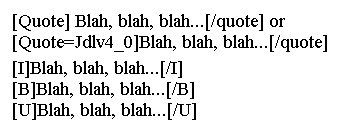
If you want to use Bold, Italics, or underlined text, you can also use Ctrl+B, Ctrl+I, and Ctrl+U, instead of the option button on the tool bar, this comes in handy if your writing a long post with the text window enlarged, or you just don't have a good mouse (damn laptops), it does not work for quoting so don't try ctrl+Q.
I’m not going to get into the different fonts, font size and color, simply because I just don’t use it that often.
Spelling
Spell checking, for those that don't use Firefox, or a browser with a spell checker, go HERE and download IeSpell, this will insert a spell checker into your post window.
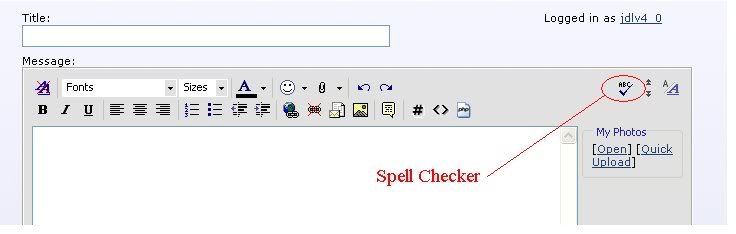
Personally, I use Firefox which has a built in spell checker, and IMHO it's just a better browser.
Posting pictures and Other Attachments
There are a couple of different ways to post photos in your posts, the easiest is to upload them to a web based provider like photobucket.com tinypic.com etc. etc.
All you have to do is upload your photos to the host, and copy the URL with IMG tags applied to it, you can also use generic pictures found on the internet just by talking the URL, and putting the correct IMG tags in place on the URL.
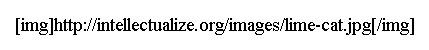
You can also upload your pics and other file types to your posts by adding attachments, click on the attachment button in the tool tray:
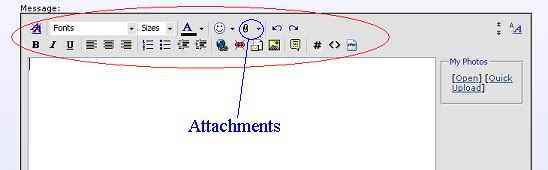
Once you click on the attachment button, THIS WINDOW will open showing your available options for uploading attachments, and the max. size limitations on those attachments. Once that is done, you can either just leave them as attachments, or insert the attachment into your post. To insert the attachment in your post, click on the attachment button again, but this time it will have your attached images in the drop down like this:
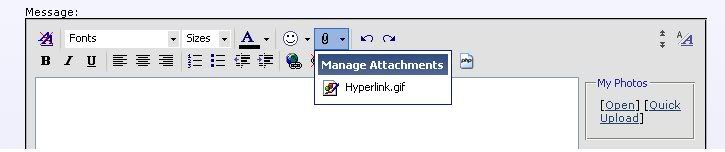
Ensuring that your cursor is in the area of the reply window, click on the attached image from the drop down and it will be viewable in the post.
You can also use the Image Hosting drop down from the forum header:

Which will take you to:
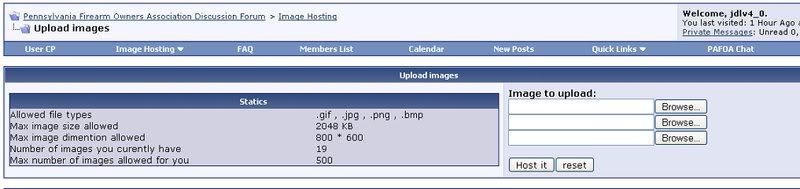
Then all you have to do is follow the same procedure as you’d use for photobucket, browse for your image on your PC (or MAC), select it, and upload it.
Usually, going with a web-host like Photobucket, will provide you with larger images.
So that's about it, I'd like to keep this thread going, any tips I missed, feel free to post them, and please, I don't mind of anyone copies this and pastes it to another forum, the info here is good for most, if not all VBulletin based forums, but give credit where it's due, and be advised, that on other forums, some of the info in this post won't display correctly, for example, the view post arrow buttons, will take persons to the post number of the forum where it's being viewed, so instead of my Sig add, they will be going to post number 79620 on GlockTalk or wherever this may get posted. Also, some of the captured images of buttons may not match, as well as the tool bars, but it’ll be in the ball park.
Hope some will find this helpful."We shoot to stop. ... Unfortunately, death can be a byproduct."
-
April 1st, 2008, 10:37 AM #2
 Re: Forum Usage: Tips and Tricks.
Re: Forum Usage: Tips and Tricks.
I started a thread like this once, but it never got finished, maybe this can become a sticky of sorts and we can use it as reference when people ask.
Great job.Skeet is a sport where you are better to hit half of each bird then completely blast one and miss the other completely.
The choice is yours, place your faith in the court system and 12 of your peers, or carried away by 6 friends.
Nemo Me Impune Lacessit.'Nobody provokes me with impunity'
ΜOΛΩΝ ΛΑΒΕ
In this world there's two kinds of people, my friend. Those with loaded guns, and those who dig. You dig.
Clint Eastwood
The Good, The Bad and The Ugly
-
April 1st, 2008, 10:58 AM #3
 Re: Forum Usage: Tips and Tricks.
Re: Forum Usage: Tips and Tricks.
Nice job! Here's another tip: In the "New Posts" pages, click the "[\/]" icon (
 ) with the middle mouse button to open the first unread post in the thread in a new Firefox tab. When I browse the New Posts page, I generally open each thread I want to read in a new tab, and then read them serially.
) with the middle mouse button to open the first unread post in the thread in a new Firefox tab. When I browse the New Posts page, I generally open each thread I want to read in a new tab, and then read them serially.
-
April 1st, 2008, 11:01 AM #4
-
April 1st, 2008, 11:04 AM #5
 Re: Forum Usage: Tips and Tricks.
Skeet is a sport where you are better to hit half of each bird then completely blast one and miss the other completely.
Re: Forum Usage: Tips and Tricks.
Skeet is a sport where you are better to hit half of each bird then completely blast one and miss the other completely.
The choice is yours, place your faith in the court system and 12 of your peers, or carried away by 6 friends.
Nemo Me Impune Lacessit.'Nobody provokes me with impunity'
ΜOΛΩΝ ΛΑΒΕ
In this world there's two kinds of people, my friend. Those with loaded guns, and those who dig. You dig.
Clint Eastwood
The Good, The Bad and The Ugly
-
April 1st, 2008, 11:30 AM #6
 Re: Forum Usage: Tips and Tricks.
Re: Forum Usage: Tips and Tricks.
Good post man, definitely sticky material.
How about an addendum on how to use the "Search" feature?==============
“If ye love wealth better than liberty, the tranquillity of servitude than the animating contest of freedom, — go from us in peace. We ask not your counsels or arms. Crouch down and lick the hands which feed you. May your chains sit lightly upon you, and may posterity forget that ye were our countrymen!”
~Samuel Adams
"I would rather be exposed to the inconveniences attending too much liberty than to those attending too small a degree of it."
~Thomas Jefferson, 1791
-
April 1st, 2008, 11:31 AM #7
-
April 1st, 2008, 12:28 PM #8
 Re: Forum Usage: Tips and Tricks.
Re: Forum Usage: Tips and Tricks.
Good post. I'll be keeping it handy for future reference.
What's this "middle" mouse button talk? Most of my meeces only have 2 buttons, left & right, but one has a roller in the middle that does goofy shit that confuses the hell out of me when I push it down accidentally while scrolling. One of these days I'm going to take it apart and disable that PITA.
(Yes, meeces is a word. Quote; Jinx the Cat from the Pixie and Dixie cartoon. "I hate meeces to pieces!)
I don't have a short temper, I just have a quick reaction to bullshit.
-
April 1st, 2008, 01:13 PM #9
-
April 1st, 2008, 02:25 PM #10
 Re: Forum Usage: Tips and Tricks.
Re: Forum Usage: Tips and Tricks.
What was the trick for seeing who posted in a thread? All you do is add a command to the end of a thread url, but I can't remember or find the command.
Similar Threads
-
Personal Tips and tricks in pistol cleaning
By DrakinClaw in forum GeneralReplies: 32Last Post: October 26th, 2008, 07:54 PM -
Reloading: tips/tricks to help save $$
By Kaos in forum GeneralReplies: 10Last Post: February 8th, 2008, 11:17 AM -
I hereby declare this forum property of Aran, Ruler of Indiana County Forum.
By Aran in forum GeneralReplies: 7Last Post: January 18th, 2008, 09:22 PM -
GREAT Civil RIghts video... lots of LEO tricks to see
By Farbmeister in forum GeneralReplies: 24Last Post: February 3rd, 2007, 10:21 PM -
Forum Tips & Tricks
By danp in forum GeneralReplies: 2Last Post: November 22nd, 2006, 10:48 AM







 Reply With Quote
Reply With Quote











Bookmarks