Results 1 to 5 of 5
Thread: posting pictures
-
December 31st, 2009, 10:33 AM #1
 Junior Member
Junior Member

- Join Date
- Dec 2009
- Location
-
Daleville,
Indiana
- Posts
- 5
- Rep Power
- 0
 posting pictures
posting pictures
How do you post pictures?
-
December 31st, 2009, 10:35 AM #2
 Re: posting pictures
Re: posting pictures
Open up an account at www.photobucket.com. Upload the pictures you want to post to that site. Then copy the "image code" that is under the picture you want to post. And then paste it here on the thread you are replying to.
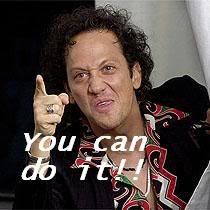 If guns kill people, then pencils misspell words.
If guns kill people, then pencils misspell words.
-
December 31st, 2009, 11:05 AM #3
 Re: posting pictures
Re: posting pictures
Or use http://imageshack.us/ which is free and doesn't require an account.
There are two ways to attach a pic. The first is the top button (insert image) in the photo below. Where you enter the URL of the image you want to post (ie from imageshack or photobucket). It will display like this VVVVVV

================================================== ==
The 2nd way is to use the Manage Attachements and upload the photo to PAFOA, and it will display like this below. VVVVVVVVVVThe right to bear arms isn't for hunting bear. Subliminal Messages
-
December 31st, 2009, 03:20 PM #4
-
December 31st, 2009, 03:36 PM #5
 Grand Member
Grand Member











- Join Date
- Apr 2008
- Location
-
Philadelphia,
Pennsylvania
(Philadelphia County) - Posts
- 3,001
- Rep Power
- 1828819
 Re: posting pictures
Re: posting pictures
And don't hotlink - if you link to images, host them here (using the attachment method above) or host them on photobucket or imageshack. If you link pictures directly from other websites, it uses their bandwidth to load the image in your post. This is impolite and some websites will retaliate by replacing the image with something you would not want in your post.
Similar Threads
-
Guide to Posting Pictures
By RocketFoot in forum Support & SuggestionsReplies: 25Last Post: November 14th, 2023, 09:49 PM -
DPW no gun posting!
By hgsw67 in forum GeneralReplies: 12Last Post: June 23rd, 2009, 10:50 AM -
Posting and YOU!
By JDePietro in forum GeneralReplies: 2Last Post: July 7th, 2008, 11:32 AM -
Posting - And YOU!
By sinful in forum GeneralReplies: 3Last Post: April 15th, 2008, 05:54 AM -
Feedback Posting Rules And Standards - READ BEFORE POSTING!
By danp in forum FeedbackReplies: 0Last Post: August 10th, 2006, 11:26 PM



 Reply With Quote
Reply With Quote




Bookmarks