Results 1 to 8 of 8
Thread: help
-
June 29th, 2014, 08:49 PM #1
 Senior Member
Senior Member











- Join Date
- Jan 2011
- Location
-
Pgh
(Allegheny County) - Posts
- 410
- Rep Power
- 100515
 help
help
no matter what I do, I can't seem to post a photo. Can somebody please tell me how
-
June 29th, 2014, 08:52 PM #2
 Re: help
Re: help
Guide to Posting Pictures. Posted in the Support and Suggestions section.
http://forum.pafoa.org/support-sugge...-pictures.html
Hopefully that will help.
 I called to check my ZIP CODE!....DY-NO-MITE!!!
I called to check my ZIP CODE!....DY-NO-MITE!!!
-
June 29th, 2014, 09:46 PM #3
 Re: help
Re: help
I always had problems so on this site and ones like it, I use photobucket. Just save the pic there, then copy and paste here - easy! Good luck!
"Tastefully Pimptastic"
-
June 29th, 2014, 10:03 PM #4
 Re: help
Re: help
Pictures from the high resolution cameras that we have today make some massive file size images..
If the file size of the pic when using the built-in uploader is 1mb(1024kb) or more - it will not work. If you want to use 1mb or large pics you must use a 3rd party host.
If you want to use the built-in uploader, you either have to crop the image or use software to reduce the file size to below 1mb.RIP: SFN, 1861, twoeggsup, Lambo, jamesjo, JayBell, 32 Magnum, Pro2A, mrwildroot, dregan, Frenchy, Fragger, ungawa, Mtn Jack, Grapeshot, R.W.J., PennsyPlinker, Statkowski, Deanimator, roland, aubie515
Don't end up in my signature!
-
June 29th, 2014, 11:57 PM #5
 Re: help
Re: help
I use Tinypic, you can set your size to message board by default, then it auto sizes to an acceptable size.
Use the round blue + button to load more than one at a time.
-
July 2nd, 2014, 03:25 PM #6
 Senior Member
Senior Member











- Join Date
- Jan 2011
- Location
-
Pgh
(Allegheny County) - Posts
- 410
- Rep Power
- 100515
 Re: help
Re: help
I know I am not the brightest bulb in the circuit, but I tried about a month ago, tried yesterday, I still can't figure it out. When you get to the page there is always so much advertising and other crap, plus other technical terms that I don't understand, it's just not working for me. Any help you could give me will be appreciated.
-
July 2nd, 2014, 03:54 PM #7
 Re: help
Re: help
I use http://imgur.com/
Fairly simple process. Create a user name and account and upload photos from your computer using the "computer" button on their screen(button on the right hand side under upload images), click that button and choose the photos from your computer you want uploaded onto their site. After those photos are uploaded onto their site click on the one you want to put on PAFOA and on the right hand side you will see a list of options such as what you see below. I typically click on the "BBCode (message boards & forums)" option and copy then paste in the PAFOA "Message:" section. Pretty straightforward. Good luck.
Link (email & IM)
Direct Link (email & IM)
HTML Image (websites / blogs)
BBCode (message boards & forums)
Linked BBCode (message boards)
Markdown Link (reddit comment)
Sizes: Original · Small Square · Large Thumbnail · moreShooting is, as it has always been, the fabric of America!
-
July 2nd, 2014, 07:52 PM #8
 Re: help
Re: help
I use Firefox for my browser and have good ad blockers, I never see the ads, didn't know it was full of them.
Anyway, I'll do the best I can:
Near the top of the page, there is a long blue box, in it there is a button that says Browse, beside it to the right are three circles, image, video, URL then a drop down box with Resize, default, avatar, ect...
First choose Message Board from the list, now go over to the Browse button, click it and a listing of places in your computer will open, go to your pictures on the left of the box, click it and your picture library will open, find the picture you want to load, click it and then click open.
Now the file name should be in the blue box right beside the Browse button (it should say something like 101-4901 JPG), Click upload and wait for it to load.
When it's done, click view fullsize image, and to the left of the pic will be a box that says grab your code, the second one down is for message boards (the first one I use for Gunbroker listings), copy and paste it into your post here.
Play with the site for a bit, you can create folders, I have a separate folder for most of my guns, I use it as a free backup site.
Once you get the hang of it, use the Upload More button near the top under the blue long box (it has the + sign in it) to load 5 at a time.
Your Stuff at the top takes you to your pictures, I never use the Your Home button.
Again, I use Firefox, so if you are using Explorer, some of the stuff may pop up a bit differently.
Best I can do, hope it helps.



 Reply With Quote
Reply With Quote

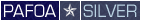








Bookmarks